Add-on: Spectrum Analyzer and Graphic Equalizer

Free
The Total Recorder Spectrum Analyzer and Graphic Equalizer Add-on lets you display and modify the levels of different sound frequencies. For example, you can use the Graphic Equalizer to set sound frequency levels, and then use the Spectrum Analyzer to review the results.
The Total Recorder Spectrum Analyzer and Graphic Equalizer is distributed free of charge and does not require a registration.
This add-on contains two independent modules: The Spectrum Analyzer and The Graphic Equalizer.
The Total Recorder Spectrum Analyzer module provides a real-time display of the signal level for different frequency bands during playback or recording. A screen shot of the Spectrum Analyzer is shown below.
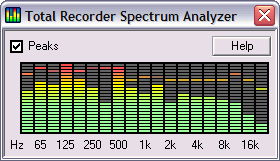
The Total Recorder Graphic Equalizer is a 9-band linear phase equalizer you can use to enhance audio signals. This equalizer is based on the Finite Impulse Response (FIR) filter. It allows accurate equalization without any phase distortion. A screen shot of the Graphic Equalizer is shown below.
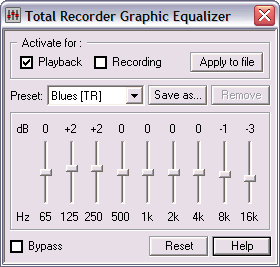
This add-on adds the following menu items to the Total Recorder menus:
Process => Spectrum Analyzer and Graphic Equalizer => Spectrum Analyzer
Show/hide the Spectrum Analyzer primary Window.
Process => Spectrum Analyzer and Graphic Equalizer => Graphic Equalizer
Show/hide the Graphic Equalizer primary Window.
Help => Spectrum Analyzer and Graphic Equalizer Add-on Help
Launch the Spectrum Analyzer and Graphic Equalizer Add-on's Help.
Note: Version 1.2 of the add-on is available free of charge. The add-on requires that you install Total Recorder Version 7.0 or higher.